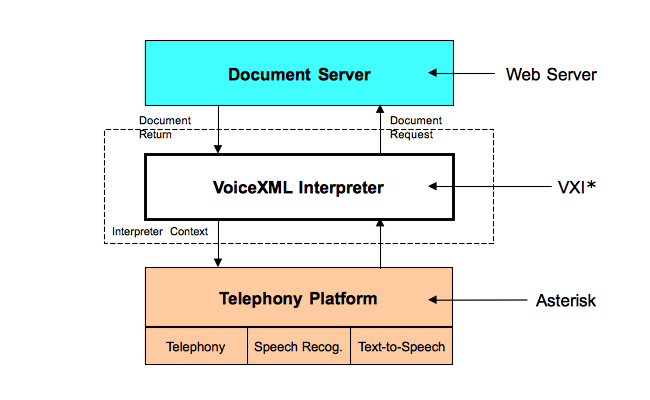Server Tomcat v6.0 Server at localhost failed to start
I got this solution Open the "Server" tab in Eclipse Double click on the "Tomcat6" entry to see the configuration. Then click on the "Open launch configuration" link in the "General information" block. In the dialog, select the "Classpath" tab. Click the "Add external jar" button. Select the file "/usr/share/tomcat6/bin/tomcat-juli.jar" Close the dialog. Start tomcat 6 from Eclipse. then everything was good.